
Flickr is a photo sharing portal with billions of beautiful and helpful images. I was recently making a project and needed a lot of images for that. Many times I landed on Flickr but the image was protected. Which got me thinking of ways in which I could download these protected images.
In google chrome there is a very versatile option called Inspect element. To download these protected Images you simply need to open the Flickr page with that image, right-click somewhere on the page and open Inspect Element or just press the Ctrl+Shift+C for PC and Command+Shift+C for mac.
Now go to Resources -> Frames under that you will see a folder named Images. Open that and it will show all the images that have been loaded on the page and among these will be the one image you are looking for.

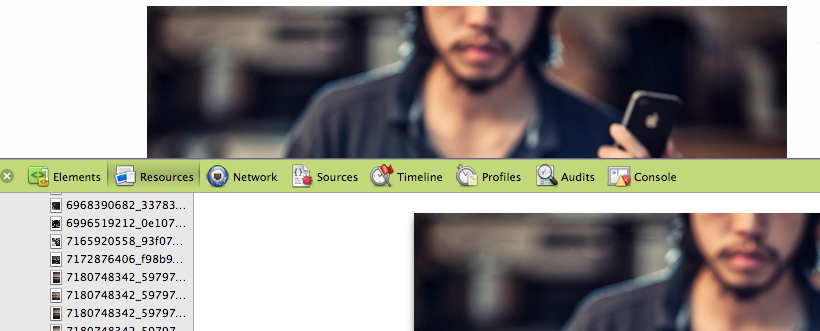








How to I download protected Flickr videos for projects I need to work on?
Old Castle, I have made it 3 times now. Love it every time I have made it though it seems to take a while to cntdioion in a bottle. but once it does its just like a New Castle. I’m no brew master and don’t have the time to become one. USF kits are virtually fail safe 1 week in the primary, 1 week in secondary and and 2 to 4 weeks to cntdioion and I have yet to get a batch that I am not proud to serve to my friends and family and I have made quite a few of these kits without one being anything but great.Thanks,Rob