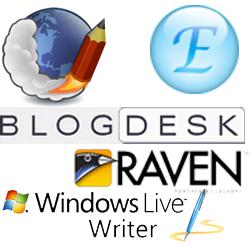 All the bloggers know how much trouble some it is to make or edit a blog post using online editors. The editors do not give complete editing features, one can use only a few keyboard shortcuts which make editing a blog post on an online editor extremely difficult and if a problem occurs in your internet connection every thing you have written is lost.
All the bloggers know how much trouble some it is to make or edit a blog post using online editors. The editors do not give complete editing features, one can use only a few keyboard shortcuts which make editing a blog post on an online editor extremely difficult and if a problem occurs in your internet connection every thing you have written is lost.
So an alternative is desktop blog editors. Here is a list of the best five desktop blog editing software :
Note:Before you can connect your blog with any of the desktop blogging software you would need to enable XML-RPC publishing protocols on your blog.Zoundry Raven: It is a WYSIWYG blog editor. It is really simple to install and configure. You can download Zoundry Raven from here. To setup Raven follow the steps:
- After installing you will be opted to create a new profile. Add the name of the profile and the location to save all the content.
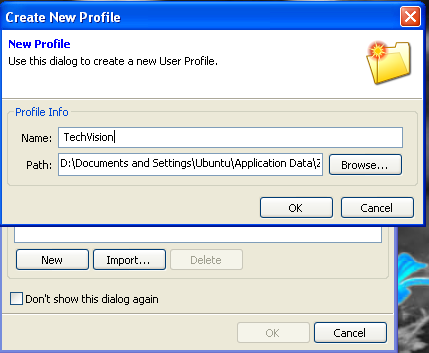
- Now go to File->Blog Account. This will open a blog adding wizard.
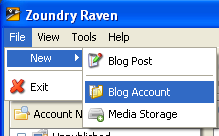
- Enter the URL of your blog. Raven will connect to your blog and auto detect its type.
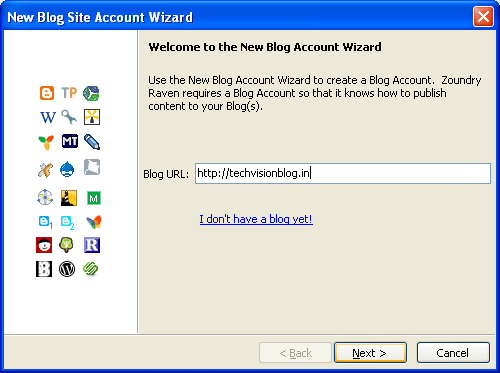
- If the type detected is not correct you can manually change it you the correct one.
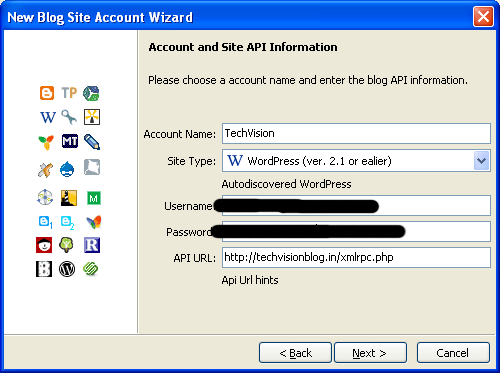
- Add any account name, your username,password and click next. And that is basically what you would need to do to setup your Zoundry Raven.
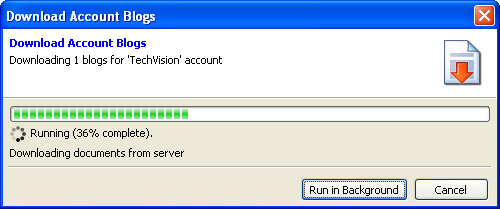
BlogDesk: Blog desk is a very easy to use WebBlog software.It is a freeware. You can download it from here .
Once you set it up it automatically imports all your categories. It allows you to highly configure your post including giving you the ability to “Allow comments” or to “Allow Pings”. To configure it you can follow these steps:
- Go to File->Manage Blogs. A wizard is prompted. Enter the name of you blog and click Next.
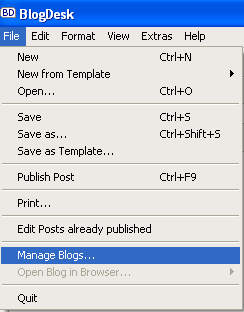
- In the next screen you will be asked to enter the URL of your blog.
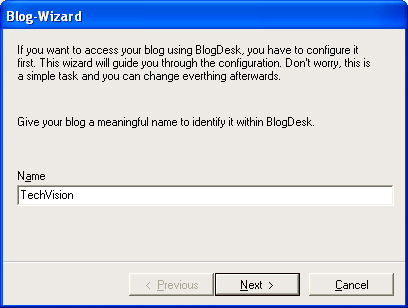
- Select the CMS engine you use for your blog.
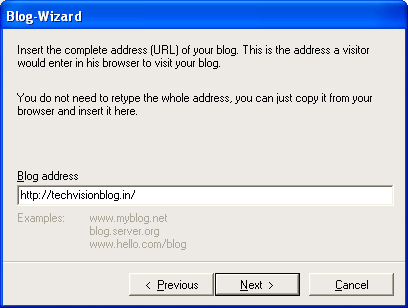
- It will auto detect the location of the xmlrpc file and the port to connect it from. If it is not the appropriate thing you can edit it.
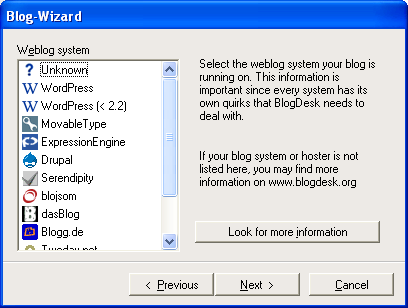
- Next it asks you for you username and password
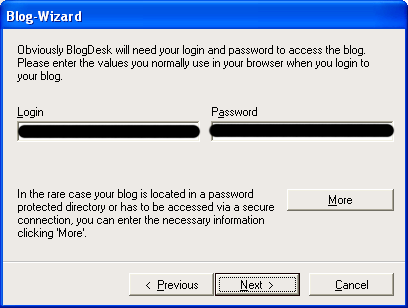
- Rest of the setup of quite easy and self explanatory.
BlogJet: BlogJet costs about $45 and you can get 30 trial. It is a very decent and an easy to use software. Its is really easy to configure and install. The support of the software is also extraordinary. You can download BlogJet from here. To configure your BlogJet follow the steps:
- Running blog jet for the first time, a screen will appear asking weather you have ha blog or you want to create one. If you want to create one it will take you to Google Blogger. Select the option that suits you can continue with the tutorial.
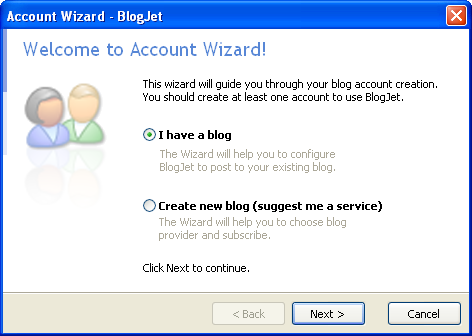
- The second screen will ask you to enter the URL of your website. It will then autodetect the Blog ID,Type and the platform. If you want you can click configure manually if you feel the software is not working as it should.
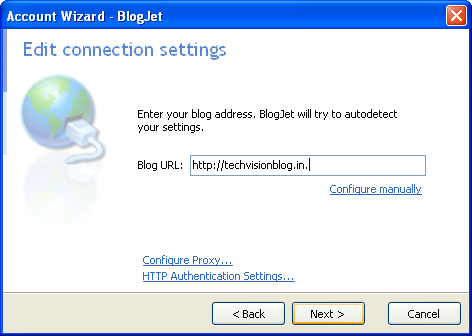
- Then it straight away it asks you for you login username and password.
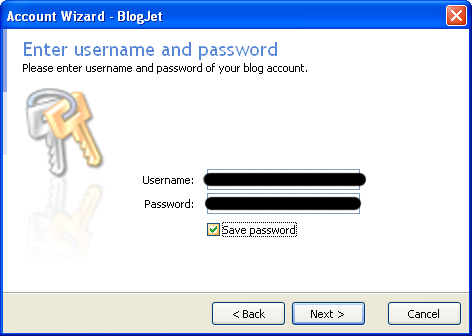
- If you want you can have custom setting , but it is highly recommended that you select the default one.
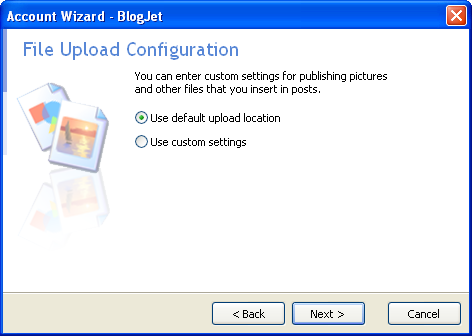
- Click Next enter the name of the account and the address of your blog page and it is done.
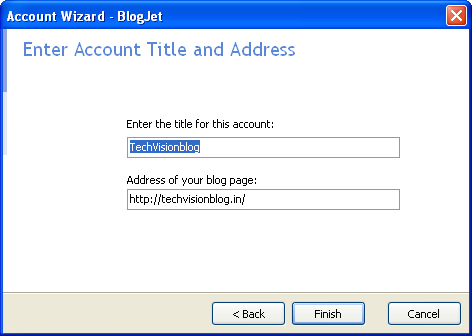
- If you want to edit you previously stored or published posts you can press Ctrl+H.
WB Editor: WB editor is available both in a free version and also as a paid one. In my views it is the best and the closest thing that you will get near WUSIWYG. Setting it up is real easy job. It also supports plugins. You can edit your posts directly into your theme. Setting it up is a child’s play. You can follow these step:
- The first time you run your WB editor you are asked to enter you blog’s URL. Once you enter it automatically detects all that it needs to know bout your blog. You just need to enter the username and password of your Blog
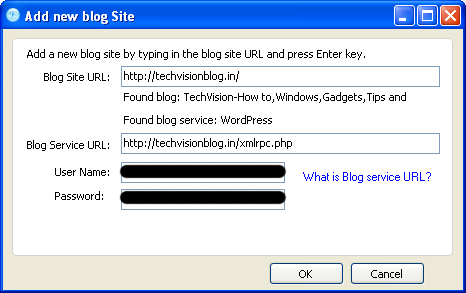
Windows Live Writer: Windows Live writer is a very useful tool for a blogger. Windows Live Writer allows such kind of editing where you see on screen exactly how the blog post will look. In addition to that it also supports native videos with a simple ‘insert video’ function and is now XHTML compliance. Setting it up is just a 2 step job:
- When you first turn on the Windows Live Editor the setup wizard comes up and asks for the type of the blog you have. For all those using Blogger,Wordpres,TypePad etc select Other Blog services and click next.
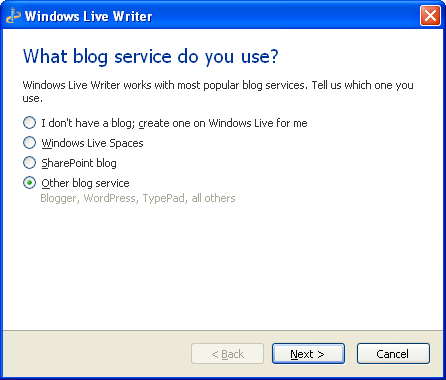
- In the next window it asks you about your blog URL and the username and password of your blog fill them and click next.
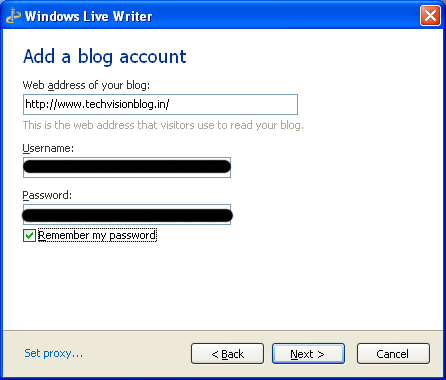
You have successfully setup your Windows Live Editor.
If you have any queries about any Web Blog Editors feel free to post a comment.

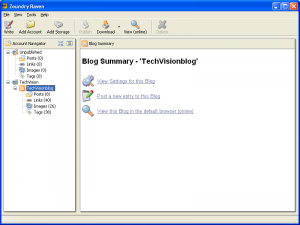
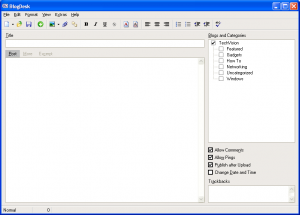
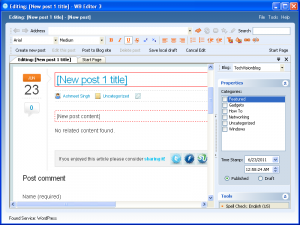
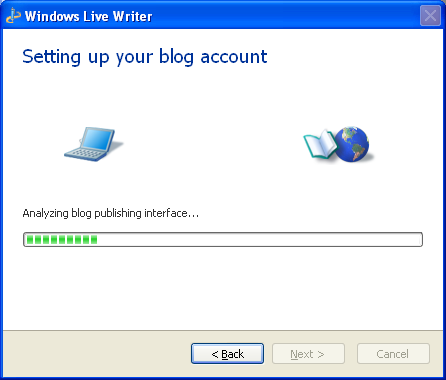








My brother suggested I would possibly like this website. He used to be entirely right. This submit truly made my day. You cann’t believe simply how a lot time I had spent for this info! Thanks!
you are truly a good webmaster. The site loading speed is incredible. It seems that you’re doing any distinctive trick. Furthermore, The contents are masterpiece. you have performed a wonderful job in this topic!
I am really enjoying the theme/design of your website. Do you ever run into any internet browser compatibility problems? A few of my blog visitors have complained about my site not operating correctly in Explorer but looks great in Opera. Do you have any solutions to help fix this issue?
Everything is very open with a clear clarification of the challenges. It was really informative. Your website is very useful. Thank you for sharing!
Pretty! This was an incredibly wonderful article. Many thanks for supplying this info.
What’s up everyone, it’s my first visit at this site, and post is actually fruitful for me, keep up posting such posts.
I am regular visitor, how are you everybody? This paragraph posted at this web page is actually nice.
Excellent article! We are linking to this particularly great article on our website. Keep up the great writing.
Great article.
Thanks for a marvelous posting! I actually enjoyed reading it, you will be a great author. I will always bookmark your blog and will eventually come back very soon. I want to encourage you to definitely continue your great job, have a nice morning!
Thank you for another informative website. Where else may just I am getting that type of information written in such an ideal way? I’ve a challenge that I am just now running on, and I have been at the look out for such information.
Good post. I learn something totally new and challenging on sites I stumbleupon every day. It will always be helpful to read content from other writers and practice a little something from other websites.
This post is worth everyone’s attention. How can I find out more?
What’s up colleagues, how is the whole thing, and what you would like to say on the topic of this post, in my view its in fact remarkable in favor of me.
This is the right webpage for anyone who wants to understand this topic. You understand so much its almost hard to argue with you (not that I personally would want to…HaHa). You certainly put a fresh spin on a topic which has been discussed for ages. Great stuff, just excellent!
Hi, the whole thing is going fine here and ofcourse every one is sharing facts, that’s really fine, keep up writing.
Hello, every time i used to check weblog posts here in the early hours in the dawn, as i like to gain knowledge of more and more.
I was pretty pleased to uncover this website. I want to to thank you for ones time just for this wonderful read!! I definitely enjoyed every little bit of it and i also have you saved to fav to see new information in your blog.
There’s definately a lot to know about this issue. I love all of the points you made.
It’s very straightforward to find out any matter on net as compared to textbooks, as I found this article at this website.
I just like the valuable info you supply on your articles. I’ll bookmark your blog and take a look at again here frequently. I am somewhat certain I’ll be informed many new stuff proper here! Good luck for the following!
I constantly spent my half an hour to read this weblog’s articles daily along with a cup of coffee.
Hello very nice blog!! Guy .. Excellent .. Amazing .. I will bookmark your blog and take the feeds also? I’m happy to search out a lot of helpful information right here within the submit, we want work out more techniques in this regard, thank you for sharing. . . . . .
What’s up, after reading this awesome paragraph i am also happy to share my familiarity here with colleagues.
That is a good tip especially to those new to the blogosphere. Simple but very precise information… Many thanks for sharing this one. A must read post!
I read this paragraph fully about the resemblance of newest and preceding technologies, it’s amazing article.
Thank you a bunch for sharing this with all folks you really realize what you’re speaking approximately! Bookmarked. Please also seek advice from my web site =). We could have a hyperlink alternate agreement between us
I’m really loving the theme/design of your blog. Do you ever run into any browser compatibility issues? A small number of my blog audience have complained about my site not operating correctly in Explorer but looks great in Safari. Do you have any solutions to help fix this problem?
I’ve learn some good stuff here. Certainly worth bookmarking for revisiting. I surprise how a lot attempt you set to create the sort of great informative site.
Hi to every one, the contents existing at this site are truly amazing for people experience, well, keep up the nice work fellows.
Hi there to every body, it’s my first pay a visit of this webpage; this web site contains remarkable and actually excellent stuff in support of readers.
Hi, of course this paragraph is in fact good and I have learned lot of things from it about blogging. thanks.
Just desire to say your article is as astounding. The clearness for your post is just excellent and that i can suppose you are a professional on this subject. Well together with your permission allow me to grab your feed to keep updated with drawing close post. Thank you 1,000,000 and please keep up the rewarding work.
It’s truly very difficult in this active life to listen news on TV, so I only use internet for that reason, and obtain the most up-to-date news.
Excellent way of explaining, and pleasant post to obtain information on the topic of my presentation topic, which i am going to present in college.
If some one needs to be updated with newest technologies after that he must be go to see this web site and be up to date every day.
excellent issues altogether, you just won a new reader. What may you recommend about your submit that you just made a few days in the past? Any positive?
Wow, that’s what I was searching for, what a data! existing here at this blog, thanks admin of this web site.
Hola! I’ve been reading your site for some time now and finally got the courage to go ahead and give you a shout out from Porter Tx! Just wanted to say keep up the good work!
This post is worth everyone’s attention. When can I find out more?
I’m impressed, I must say. Seldom do I come across a blog that’s both equally educative and engaging, and let me tell you, you’ve hit the nail on the head. The issue is something which too few folks are speaking intelligently about. I’m very happy that I found this during my search for something concerning this.
Thanks for sharing such a good thinking, piece of writing is good, thats why i have read it entirely
Wow, amazing weblog structure! How lengthy have you ever been running a blog for? you make blogging look easy. The overall glance of your website is excellent, as neatly as the content material!
Excellent blog! Do you have any tips and hints for aspiring writers? I’m hoping to start my own blog soon but I’m a little lost on everything. Would you advise starting with a free platform like WordPress or go for a paid option? There are so many choices out there that I’m totally overwhelmed .. Any recommendations? Appreciate it!
I do accept as true with all of the ideas you have introduced in your post. They’re very convincing and can definitely work. Nonetheless, the posts are very brief for newbies. May you please extend them a little from next time? Thank you for the post.
You ought to be a part of a contest for one of the highest quality blogs on the net. I most certainly will recommend this web site!
I am truly glad to read this blog posts which consists of plenty of valuable data, thanks for providing these kinds of statistics.
Thanks for sharing your thoughts about blogging. Regards
Awesome! Its really remarkable paragraph, I have got much clear idea regarding from this post.
Hey! This post could not be written any better! Reading through this post reminds me of my previous room mate! He always kept talking about this. I will forward this post to him. Fairly certain he will have a good read. Thanks for sharing!