 One of the coolest feature of Gmail is its customisable themes. Gmail has introduced a new theme which has a color scheme as that of the new Google+. Last week Google applied the same color scheme to google.com ,which is by the way pity awesome. This is theme is sleeker, elegant.
One of the coolest feature of Gmail is its customisable themes. Gmail has introduced a new theme which has a color scheme as that of the new Google+. Last week Google applied the same color scheme to google.com ,which is by the way pity awesome. This is theme is sleeker, elegant.
Now you can get Gmail in a total new look similar to that of Google+. All you have to do is to go to Gmail Settings -> Themes and then select either Preview or Preview(Dense). Refresh your gmail and it’s done.

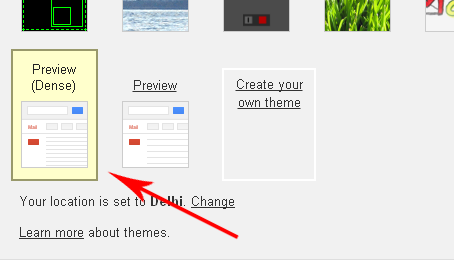
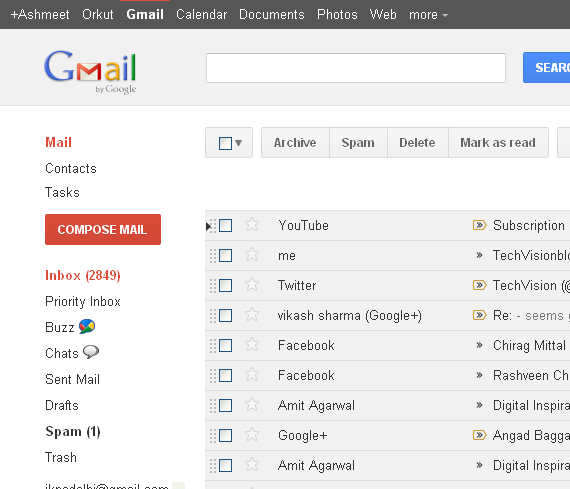


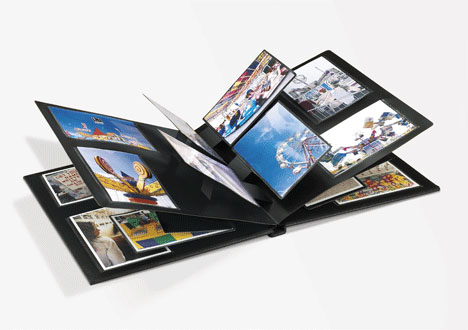






Recent Comments