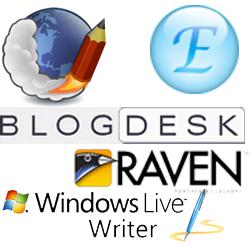 All the bloggers know how much trouble some it is to make or edit a blog post using online editors. The editors do not give complete editing features, one can use only a few keyboard shortcuts which make editing a blog post on an online editor extremely difficult and if a problem occurs in your internet connection every thing you have written is lost.
All the bloggers know how much trouble some it is to make or edit a blog post using online editors. The editors do not give complete editing features, one can use only a few keyboard shortcuts which make editing a blog post on an online editor extremely difficult and if a problem occurs in your internet connection every thing you have written is lost.
So an alternative is desktop blog editors. Here is a list of the best five desktop blog editing software :
Note:Before you can connect your blog with any of the desktop blogging software you would need to enable XML-RPC publishing protocols on your blog.Zoundry Raven: It is a WYSIWYG blog editor. It is really simple to install and configure. You can download Zoundry Raven from here. To setup Raven follow the steps:
- After installing you will be opted to create a new profile. Add the name of the profile and the location to save all the content.
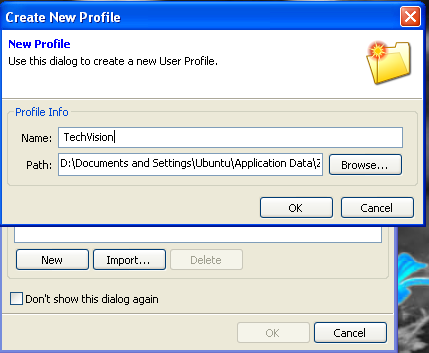
- Now go to File->Blog Account. This will open a blog adding wizard.
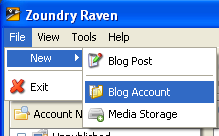
- Enter the URL of your blog. Raven will connect to your blog and auto detect its type.
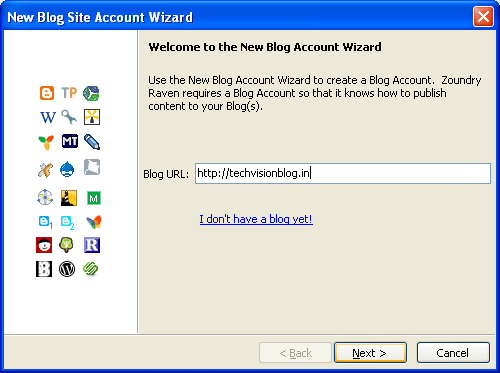
- If the type detected is not correct you can manually change it you the correct one.
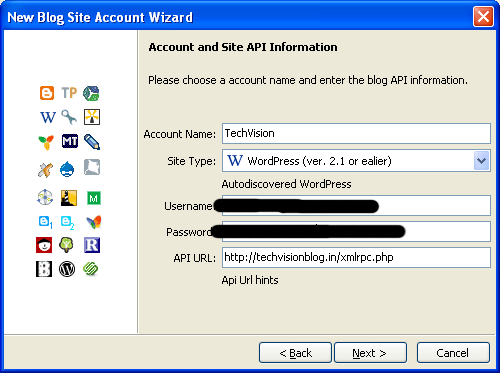
- Add any account name, your username,password and click next. And that is basically what you would need to do to setup your Zoundry Raven.
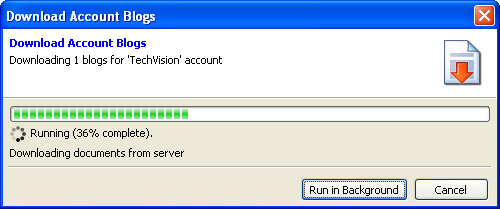
BlogDesk: Blog desk is a very easy to use WebBlog software.It is a freeware. You can download it from here .
Once you set it up it automatically imports all your categories. It allows you to highly configure your post including giving you the ability to “Allow comments” or to “Allow Pings”. To configure it you can follow these steps:
- Go to File->Manage Blogs. A wizard is prompted. Enter the name of you blog and click Next.
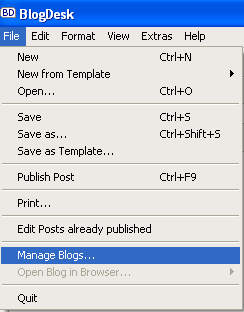
- In the next screen you will be asked to enter the URL of your blog.
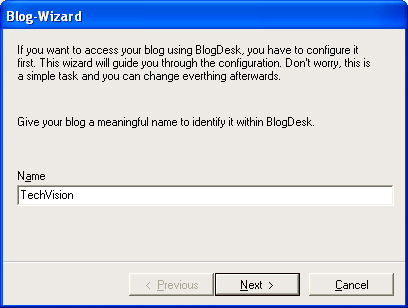
- Select the CMS engine you use for your blog.
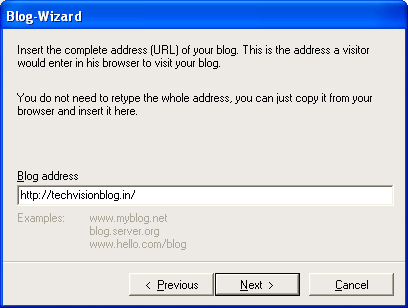
- It will auto detect the location of the xmlrpc file and the port to connect it from. If it is not the appropriate thing you can edit it.
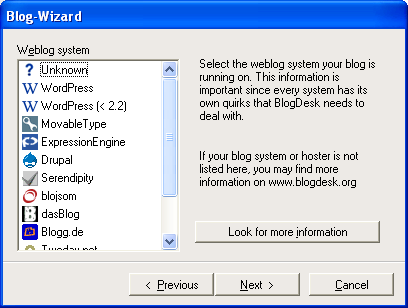
- Next it asks you for you username and password
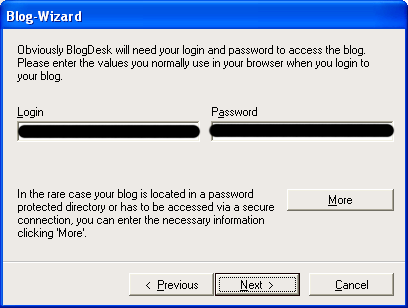
- Rest of the setup of quite easy and self explanatory.
BlogJet: BlogJet costs about $45 and you can get 30 trial. It is a very decent and an easy to use software. Its is really easy to configure and install. The support of the software is also extraordinary. You can download BlogJet from here. To configure your BlogJet follow the steps:
- Running blog jet for the first time, a screen will appear asking weather you have ha blog or you want to create one. If you want to create one it will take you to Google Blogger. Select the option that suits you can continue with the tutorial.
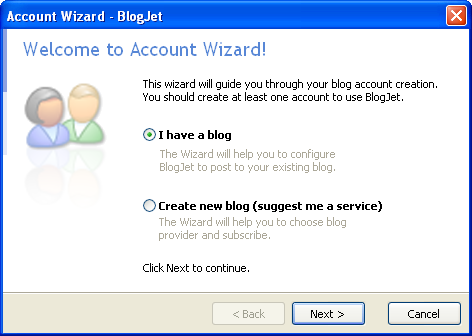
- The second screen will ask you to enter the URL of your website. It will then autodetect the Blog ID,Type and the platform. If you want you can click configure manually if you feel the software is not working as it should.
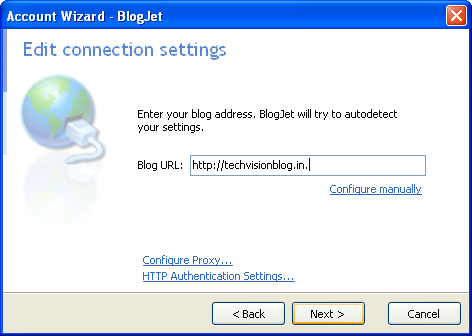
- Then it straight away it asks you for you login username and password.
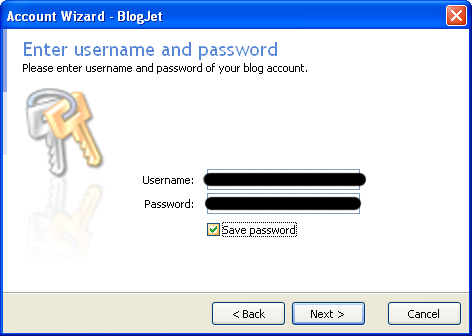
- If you want you can have custom setting , but it is highly recommended that you select the default one.
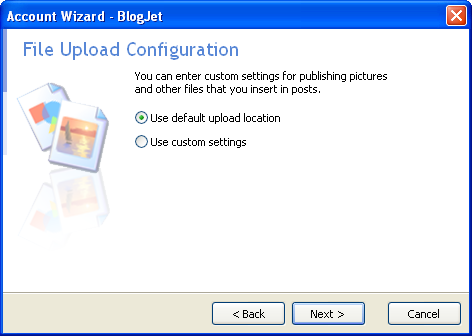
- Click Next enter the name of the account and the address of your blog page and it is done.
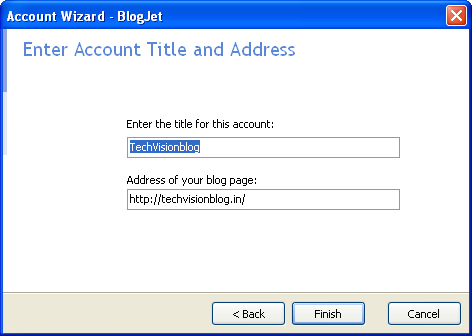
- If you want to edit you previously stored or published posts you can press Ctrl+H.
WB Editor: WB editor is available both in a free version and also as a paid one. In my views it is the best and the closest thing that you will get near WUSIWYG. Setting it up is real easy job. It also supports plugins. You can edit your posts directly into your theme. Setting it up is a child’s play. You can follow these step:
- The first time you run your WB editor you are asked to enter you blog’s URL. Once you enter it automatically detects all that it needs to know bout your blog. You just need to enter the username and password of your Blog
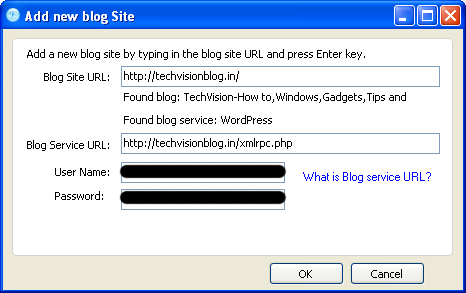
Windows Live Writer: Windows Live writer is a very useful tool for a blogger. Windows Live Writer allows such kind of editing where you see on screen exactly how the blog post will look. In addition to that it also supports native videos with a simple ‘insert video’ function and is now XHTML compliance. Setting it up is just a 2 step job:
- When you first turn on the Windows Live Editor the setup wizard comes up and asks for the type of the blog you have. For all those using Blogger,Wordpres,TypePad etc select Other Blog services and click next.
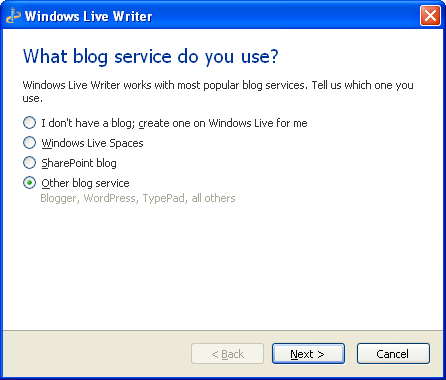
- In the next window it asks you about your blog URL and the username and password of your blog fill them and click next.
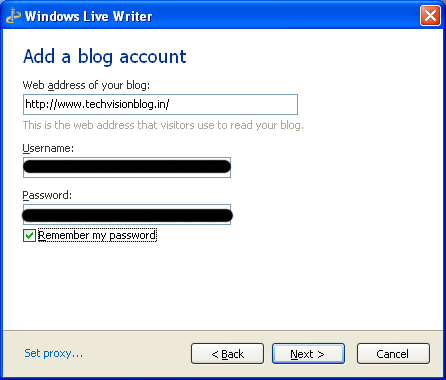
You have successfully setup your Windows Live Editor.
If you have any queries about any Web Blog Editors feel free to post a comment.

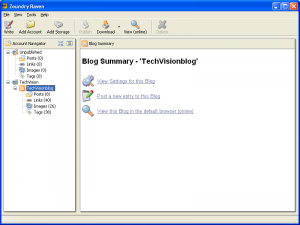
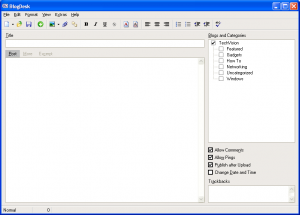
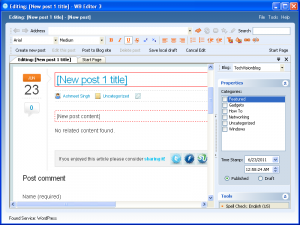
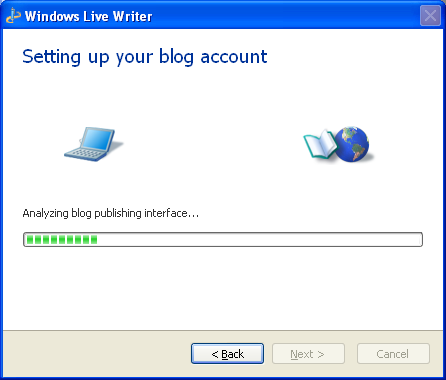

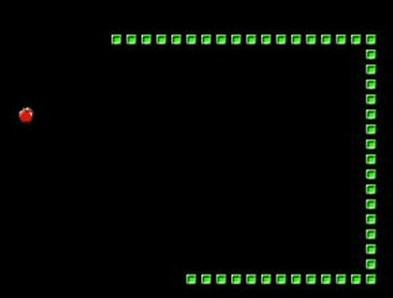







Great post.
Unquestionably consider that that you said. Your favorite justification appeared to be on the net the simplest factor to take into account of. I say to you, I definitely get irked whilst other people think about concerns that they just don’t know about. You controlled to hit the nail upon the highest and also defined out the whole thing with no need side-effects , people could take a signal. Will probably be again to get more. Thanks
What i do not realize is if truth be told how you are now not really a lot more well-liked than you might be right now. You are so intelligent. You understand therefore significantly in relation to this matter, made me personally consider it from a lot of various angles. Its like women and men aren’t fascinated unless it’s one thing to accomplish with Lady gaga! Your personal stuffs outstanding. All the time deal with it up!
Right away I am going to do my breakfast, after having my breakfast coming again to read more news.
I relish, cause I discovered exactly what I used to be taking a look for. You have ended my four day lengthy hunt! God Bless you man. Have a great day. Bye
Excellent way of describing, and good piece of writing to obtain data concerning my presentation topic, which i am going to convey in school.
It’s great that you are getting ideas from this post as well as from our dialogue made at this time.
Greetings from Carolina! I’m bored to tears at work so I decided to check out your website on my iphone during lunch break. I enjoy the info you present here and can’t wait to take a look when I get home. I’m surprised at how fast your blog loaded on my cell phone .. I’m not even using WIFI, just 3G .. Anyhow, very good blog!
For hottest news you have to pay a quick visit internet and on internet I found this web site as a most excellent web site for latest updates.
I got this site from my pal who shared with me concerning this web site and now this time I am visiting this web page and reading very informative articles at this time.
I’ve been browsing online greater than three hours lately, yet I by no means found any attention-grabbing article like yours. It’s pretty value sufficient for me. In my opinion, if all web owners and bloggers made just right content material as you did, the net will probably be a lot more useful than ever before.
Wow, amazing weblog layout! How long have you ever been blogging for? you made blogging look easy. The full look of your site is excellent, as neatly as the content!
This is a very good tip especially to those fresh to the blogosphere. Short but very accurate information… Thank you for sharing this one. A must read post!
I am not sure where you are getting your information, however great topic. I needs to spend some time learning much more or figuring out more. Thanks for great info I was looking for this information for my mission.
Magnificent web site. A lot of useful info here. I’m sending it to some buddies ans additionally sharing in delicious. And of course, thanks for your effort!
Just desire to say your article is as surprising. The clearness to your publish is simply excellent and that i could assume you’re an expert in this subject. Fine along with your permission allow me to clutch your feed to keep updated with drawing close post. Thank you one million and please keep up the gratifying work.
This article is really a nice one it helps new the web visitors, who are wishing for blogging.
I every time spent my half an hour to read this weblog’s articles everyday along with a mug of coffee.
Hi there colleagues, how is all, and what you want to say about this paragraph, in my view its in fact amazing in support of me.
Appreciation to my father who told me on the topic of this web site, this web site is truly awesome.
What’s up, its nice post regarding media print, we all be familiar with media is a enormous source of facts.
Very nice post. I simply stumbled upon your blog and wished to mention that I’ve truly loved browsing your weblog posts. After all I will be subscribing in your feed and I am hoping you write again very soon!
Hi there, its good post on the topic of media print, we all know media is a fantastic source of data.
I’d like to find out more? I’d want to find out some additional information.
For latest information you have to pay a visit the web and on internet I found this web site as a most excellent web page for hottest updates.
It is not my first time to pay a visit this web page, i am browsing this site dailly and take nice facts from here all the time.
Excellent post. I used to be checking constantly this blog and I am impressed! Extremely helpful info particularly the final section I handle such information much. I was seeking this particular info for a long time. Thanks and best of luck.
I handle such information much. I was seeking this particular info for a long time. Thanks and best of luck.
An intriguing discussion is worth comment. There’s no doubt that that you need to publish more about this issue, it might not be a taboo matter but generally folks don’t talk about such subjects. To the next! All the best!!
I blog quite often and I truly appreciate your information. Your article has really peaked my interest. I’m going to book mark your blog and keep checking for new details about once a week. I opted in for your RSS feed too.
Hello my loved one! I want to say that this article is amazing, nice written and include almost all vital infos. I would like to look more posts like this .
If some one needs expert view about blogging and site-building after that i suggest him/her to visit this blog, Keep up the good job.
If you would like to improve your experience just keep visiting this web page and be updated with the latest gossip posted here.
Appreciation to my father who informed me concerning this web site, this web site is truly awesome.
Everyone loves what you guys tend to be up too. This kind of clever work and exposure! Keep up the fantastic works guys I’ve added you guys to my personal blogroll.
It’s amazing for me to have a web page, which is good designed for my experience. thanks admin
Hello to every single one, it’s really a nice for me to go to see this web site, it includes valuable Information.
Tremendous things here. I am very happy to peer your post. Thank you a lot and I’m looking forward to touch you. Will you kindly drop me a e-mail?
I’m curious to find out what blog system you have been utilizing? I’m having some small security problems with my latest site and I’d like to find something more risk-free. Do you have any suggestions?
Spot on with this write-up, I honestly feel this web site needs much more attention. I’ll probably be back again to read through more, thanks for the information!
wonderful submit, very informative. I ponder why the opposite experts of this sector do not understand this. You must proceed your writing. I’m sure, you have a great readers’ base already!
Good article! We will be linking to this great content on our website. Keep up the good writing.
Thanks for your marvelous posting! I quite enjoyed reading it, you can be a great author. I will always bookmark your blog and definitely will come back later in life. I want to encourage you to ultimately continue your great posts, have a nice afternoon!
This blog was… how do I say it? Relevant!! Finally I’ve found something that helped me. Thanks a lot!
Fastidious answers in return of this difficulty with firm arguments and explaining all on the topic of that.
May I just say what a comfort to discover someone who genuinely knows what they are discussing on the web. You definitely understand how to bring a problem to light and make it important. More and more people really need to check this out and understand this side of the story. I can’t believe you’re not more popular because you definitely have the gift.
Definitely believe that that you stated. Your favorite reason seemed to be at the net the easiest thing to have in mind of. I say to you, I definitely get annoyed while other folks think about worries that they just do not recognise about. You controlled to hit the nail upon the highest and also defined out the entire thing without having side effect , other people can take a signal. Will probably be back to get more. Thank you
This is my first time pay a quick visit at here and i am genuinely impressed to read all at one place.
You really make it appear really easy with your presentation but I find this topic to be actually one thing that I believe I might by no means understand. It kind of feels too complex and extremely vast for me. I’m having a look ahead in your next put up, I will try to get the dangle of it!
Hi there colleagues, how is all, and what you want to say regarding this paragraph, in my view its really awesome designed for me.
What’s up to all, the contents present at this web site are really remarkable for people experience, well, keep up the nice work fellows.