 This is one of the most non-popular and an unadvertised function of VLC but since VLC 1.1 one can see youtube videos directly from your VLC. This is a boon for all those whose flash player crashes often and are not able to enjoy youtube videos.
This is one of the most non-popular and an unadvertised function of VLC but since VLC 1.1 one can see youtube videos directly from your VLC. This is a boon for all those whose flash player crashes often and are not able to enjoy youtube videos.
Using this service is real easy. First download latest version of VLC from here. Second go to youtube and copy its URL without the parameters. Goto your VLC media player -> Media -> Open Network Stream. Paste the url in there click Play.
Well VLC allows you to see the Videos but it doesn’t allows you to set its quality which can be a real problem for those with slower connection.









It’s awesome to visit this web page and reading the views of all colleagues concerning this paragraph, while I am also eager of getting knowledge.
Thanks for this useful information, my friend