 We all have downloaded stuff using torrents. Torrents aren’t just good for downloading stuff but also can be used for personal file sharing system. Suppose you have to send a large file to a number of people. The online file sharing services are there but privacy is a major issue with them. Making an safe and secure transfer of file is a really tough task but torrents can be used in such a senario.
We all have downloaded stuff using torrents. Torrents aren’t just good for downloading stuff but also can be used for personal file sharing system. Suppose you have to send a large file to a number of people. The online file sharing services are there but privacy is a major issue with them. Making an safe and secure transfer of file is a really tough task but torrents can be used in such a senario.
In this example I will use μtorrent as it is a cross-platform software and is an efficient one.
First you need to download and install μtorrent. One up and running go to File->New Torrent or press Crtl+N (for Windows) / Command+N (for Mac) . Select the file or directory you want to send. Yes you can send a whole directory without compressing it. Next we need to add a tracker. You can choose from a list of public trackers available but technically only one would be sufficient but personally I adding multiple trackers is always good. You can select trackers fron the following list of public trackers :-
http://open.tracker.thepiratebay.org/announce
http://www.torrent-downloads.to:2710/announce
http://denis.stalker.h3q.com:6969/announce
udp://denis.stalker.h3q.com:6969/announce
http://www.sumotracker.com/announce
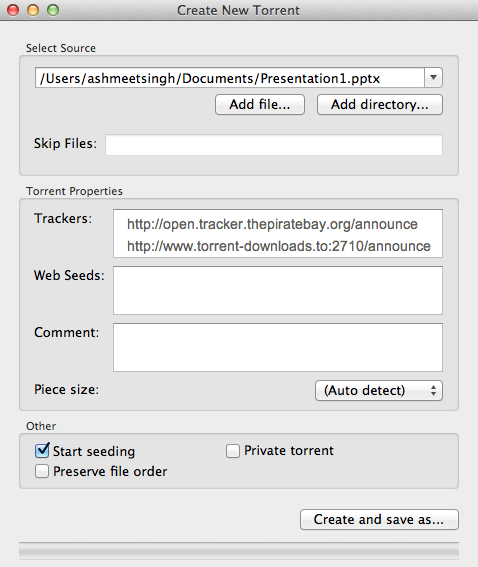
Next just click create and save as, start seeding the torrent. Share te link with your friends and they would be able to download the file.









Recent Comments