 Facebook launched its new chat a few days ago with some very cool features like video chat and some very uncool features like showing your offline friends in the chat window. One new feature that facebook launched was group chat. It is really a useful feature in which you can add as many friends you like which is really an awesome experience.
Facebook launched its new chat a few days ago with some very cool features like video chat and some very uncool features like showing your offline friends in the chat window. One new feature that facebook launched was group chat. It is really a useful feature in which you can add as many friends you like which is really an awesome experience.
To begin a group chat you would need to first start a chat with anyone you want to group chat with. Then click on ![]() to open the setting for the chat window. Then click on Add Friends to Chat. Type in the names of all the friends and you group chat is ready.
to open the setting for the chat window. Then click on Add Friends to Chat. Type in the names of all the friends and you group chat is ready.

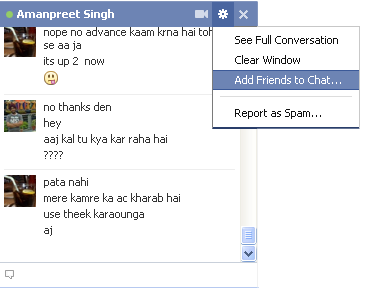
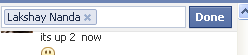







Okay, when you have a private group. Where is the private group chat box? I use to see it and now it is gone.
Hi there I am so grateful I found your blog page,
I really found you by accident, while I was searching on Digg for something else, Anyways I am here now and would just like to say thanks for a marvelous post and a all round enjoyable blog (I also love the theme/design),
I don’t have time to read through it all at the minute but I have book-marked it and also added your RSS feeds, so when I have time I will be back to read more, Please
do keep up the superb work.