 I just installed Ubuntu 11.04 on my system. The system is awesome n works very good. After installation when I tried to install some software packages stored in another NTFS file system but was not able to as the default mount permissions don’t allow files to be executed from them. You can solve this problem very easily by following these simple steps:-
I just installed Ubuntu 11.04 on my system. The system is awesome n works very good. After installation when I tried to install some software packages stored in another NTFS file system but was not able to as the default mount permissions don’t allow files to be executed from them. You can solve this problem very easily by following these simple steps:-
STEP1: You first need to unmount the already mounted filesystems using default permissions. Issue the command
sudo umount /media/yourmountpoint
STEP2: Now we need to mount the partition with the correct permissions. For that first we need a directory to mount it to so issue the command
sudo mkdir /media/anynameyoulike
STEP3: Now we will mount the drive using read-write permission for that we need to know device name. So issue the command
sudo fdisk -l
You will be shown some thing like this
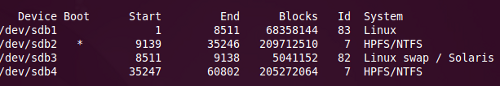 Identify the drive you want to mount. Is you have an IDE hard disk you will have something like /dev/hda or /dev/hdb .
Identify the drive you want to mount. Is you have an IDE hard disk you will have something like /dev/hda or /dev/hdb .
STEP4: Now we come to mounting the partition. For this tutorial I am mounting /dev/sdb4 you would need to replace “sdb4” with the one you want to mount. Now issue the command
sudo mount.ntfs-3g /dev/sdb4 /media/the_directory_you_made_before
This should do the trick. But if you are still having problem mounting a partition you can use -f with the above command.
Now you navigate to the file you wanted to execute. You would be able to execute it this time.
If you have any further queries feel free to leave a comment.








Thank man,
Your tutorial helped me a lot and saved my time.
Good tutorial. There is, however, faster way to enable setting permissions on ntfs partition. Like in this site http://www.sinarpelangi.com/enable-setting-executable-permission-of-files-oat-ntfs-partition/
Heƴ! This іs kind of off topic but I need some help from aan established Ьlog.
Is iit tough to set up уour own blog? I’m not very techincal ƅut
I caan figure things out pretty quick. I’m thinking abοut
making my ownn but I’m not sure where to start.
Do yyou have any ideaѕ or sugɡestions? Thanks
my weblog; déménagement commercial