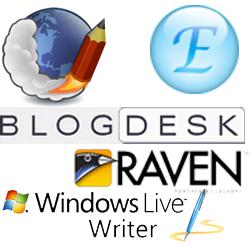 All the bloggers know how much trouble some it is to make or edit a blog post using online editors. The editors do not give complete editing features, one can use only a few keyboard shortcuts which make editing a blog post on an online editor extremely difficult and if a problem occurs in your internet connection every thing you have written is lost.
All the bloggers know how much trouble some it is to make or edit a blog post using online editors. The editors do not give complete editing features, one can use only a few keyboard shortcuts which make editing a blog post on an online editor extremely difficult and if a problem occurs in your internet connection every thing you have written is lost.
So an alternative is desktop blog editors. Here is a list of the best five desktop blog editing software :
Note:Before you can connect your blog with any of the desktop blogging software you would need to enable XML-RPC publishing protocols on your blog.Zoundry Raven: It is a WYSIWYG blog editor. It is really simple to install and configure. You can download Zoundry Raven from here. To setup Raven follow the steps:
- After installing you will be opted to create a new profile. Add the name of the profile and the location to save all the content.
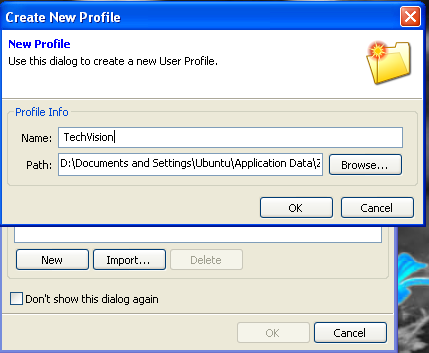
- Now go to File->Blog Account. This will open a blog adding wizard.
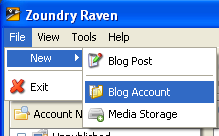
- Enter the URL of your blog. Raven will connect to your blog and auto detect its type.
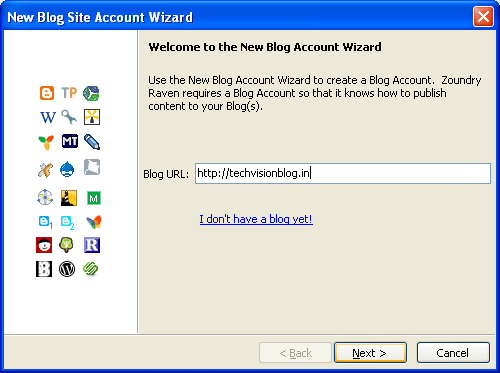
- If the type detected is not correct you can manually change it you the correct one.
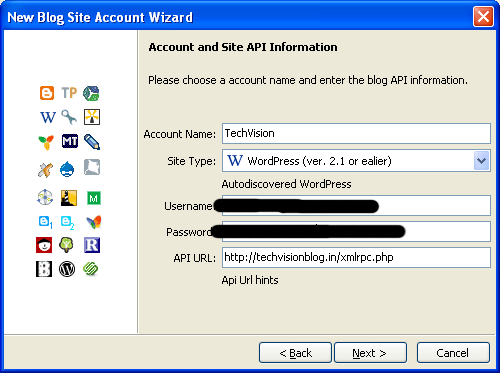
- Add any account name, your username,password and click next. And that is basically what you would need to do to setup your Zoundry Raven.
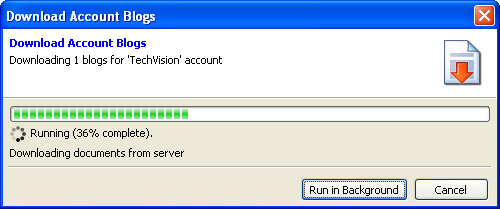
BlogDesk: Blog desk is a very easy to use WebBlog software.It is a freeware. You can download it from here .
Once you set it up it automatically imports all your categories. It allows you to highly configure your post including giving you the ability to “Allow comments” or to “Allow Pings”. To configure it you can follow these steps:
- Go to File->Manage Blogs. A wizard is prompted. Enter the name of you blog and click Next.
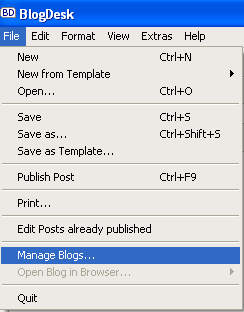
- In the next screen you will be asked to enter the URL of your blog.
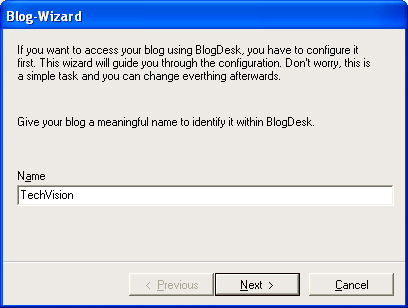
- Select the CMS engine you use for your blog.
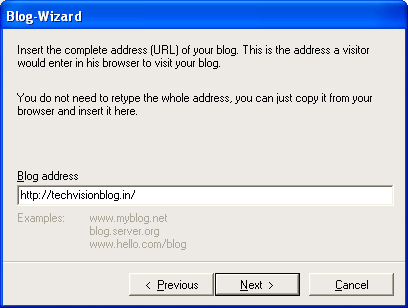
- It will auto detect the location of the xmlrpc file and the port to connect it from. If it is not the appropriate thing you can edit it.
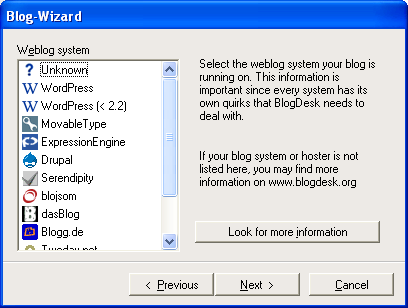
- Next it asks you for you username and password
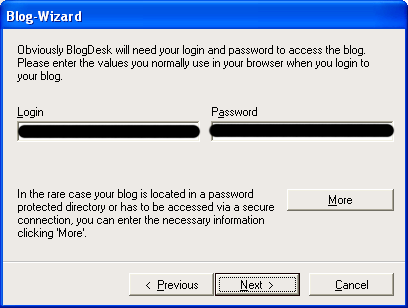
- Rest of the setup of quite easy and self explanatory.
BlogJet: BlogJet costs about $45 and you can get 30 trial. It is a very decent and an easy to use software. Its is really easy to configure and install. The support of the software is also extraordinary. You can download BlogJet from here. To configure your BlogJet follow the steps:
- Running blog jet for the first time, a screen will appear asking weather you have ha blog or you want to create one. If you want to create one it will take you to Google Blogger. Select the option that suits you can continue with the tutorial.
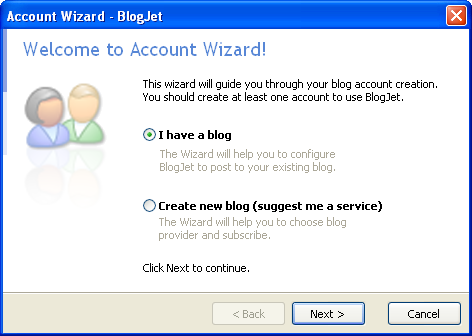
- The second screen will ask you to enter the URL of your website. It will then autodetect the Blog ID,Type and the platform. If you want you can click configure manually if you feel the software is not working as it should.
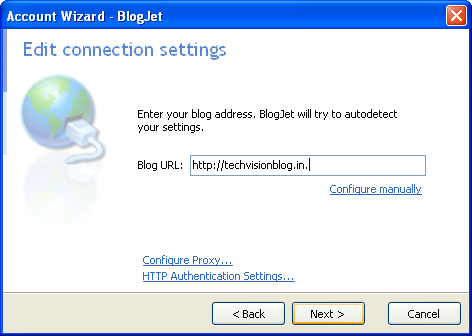
- Then it straight away it asks you for you login username and password.
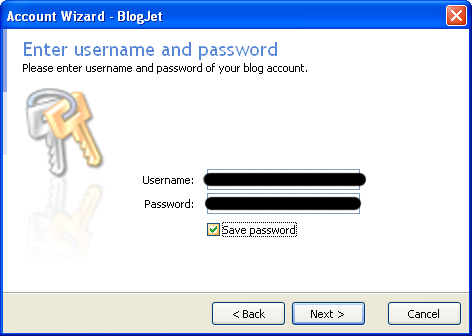
- If you want you can have custom setting , but it is highly recommended that you select the default one.
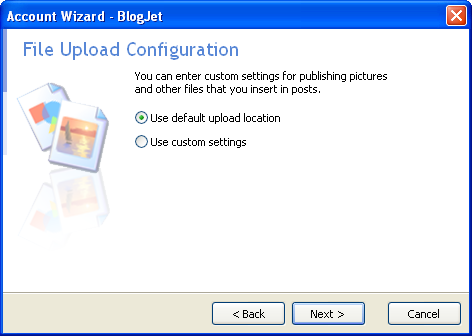
- Click Next enter the name of the account and the address of your blog page and it is done.
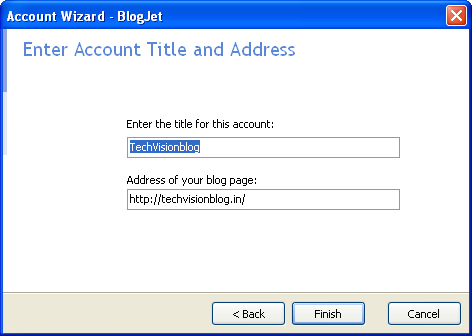
- If you want to edit you previously stored or published posts you can press Ctrl+H.
WB Editor: WB editor is available both in a free version and also as a paid one. In my views it is the best and the closest thing that you will get near WUSIWYG. Setting it up is real easy job. It also supports plugins. You can edit your posts directly into your theme. Setting it up is a child’s play. You can follow these step:
- The first time you run your WB editor you are asked to enter you blog’s URL. Once you enter it automatically detects all that it needs to know bout your blog. You just need to enter the username and password of your Blog
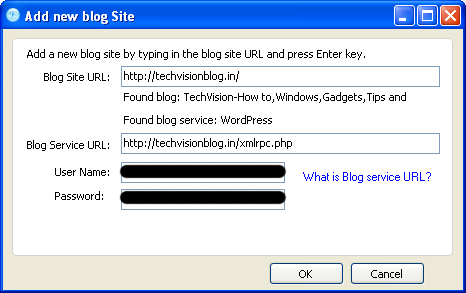
Windows Live Writer: Windows Live writer is a very useful tool for a blogger. Windows Live Writer allows such kind of editing where you see on screen exactly how the blog post will look. In addition to that it also supports native videos with a simple ‘insert video’ function and is now XHTML compliance. Setting it up is just a 2 step job:
- When you first turn on the Windows Live Editor the setup wizard comes up and asks for the type of the blog you have. For all those using Blogger,Wordpres,TypePad etc select Other Blog services and click next.
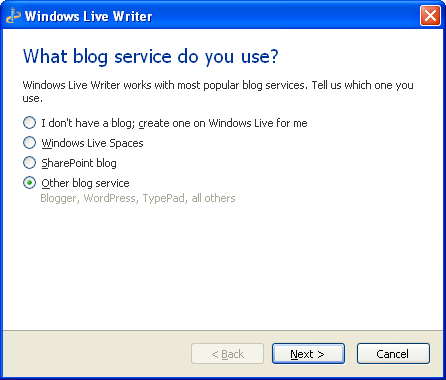
- In the next window it asks you about your blog URL and the username and password of your blog fill them and click next.
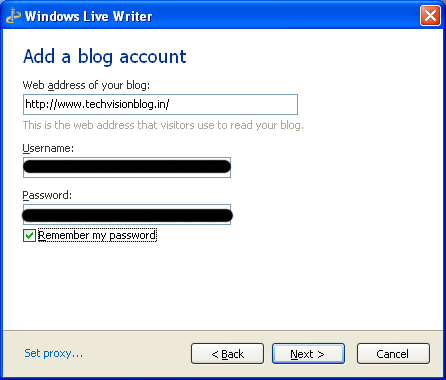
You have successfully setup your Windows Live Editor.
If you have any queries about any Web Blog Editors feel free to post a comment.

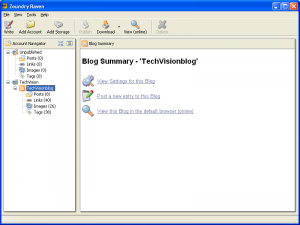
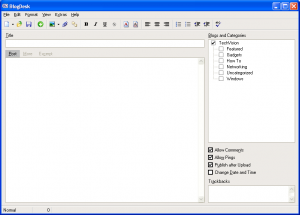
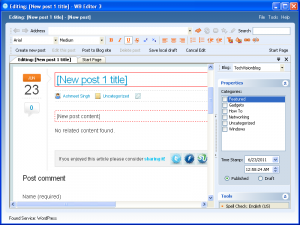
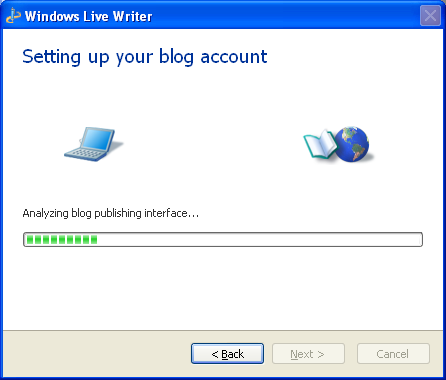







It’s awesome for me to have a website, which is helpful in favor of my know-how. thanks admin
You should take part in a contest for one of the greatest blogs on the net. I am going to highly recommend this site!
I think the admin of this site is truly working hard in favor of his web site, as here every information is quality based data.
Hello, after reading this remarkable article i am as well glad to share my knowledge here with colleagues.
My brother recommended I would possibly like this web site. He was once totally right. This put up actually made my day. You cann’t consider simply how a lot time I had spent for this information! Thanks!
This is a good tip particularly to those fresh to the blogosphere. Brief but very precise info… Appreciate your sharing this one. A must read post!
I just couldn’t leave your web site prior to suggesting that I actually loved the usual info an individual supply to your guests? Is going to be again steadily in order to inspect new posts
certainly like your website but you have to test the spelling on quite a few of your posts. Several of them are rife with spelling problems and I find it very troublesome to inform the reality nevertheless I’ll definitely come again again.
I love your FOTD and I love your use of color. Could you try looks with bright colors that could be work place apiprorpate (apart from neutrals).
I don’t even know the way I stopped up right here, but I assumed this post used to be good. I don’t realize who you’re however certainly you’re going to a famous blogger for those who aren’t already. Cheers!
Thank you for the good writeup. It actually was once a amusement account it. Look advanced to more delivered agreeable from you! By the way, how could we keep in touch?
I have learn several good stuff here. Certainly price bookmarking for revisiting. I wonder how a lot effort you set to create this sort of wonderful informative web site.
Thanks for sharing your thoughts about desktop. Regards
If some one desires to be updated with most recent technologies then he must be pay a quick visit this web page and be up to date every day.
I think the admin of this web page is really working hard in favor of his web page, because here every stuff is quality based information.
Just want to say your article is as amazing. The clearness to your put up is simply nice and that i can assume you’re an expert in this subject. Fine together with your permission let me to clutch your RSS feed to keep up to date with imminent post. Thank you 1,000,000 and please carry on the gratifying work.
Hi, i think that i noticed you visited my site thus i got here to return the favor?.I am attempting to in finding issues to improve my web site!I assume its ok to use a few of your ideas!!
If you are going for most excellent contents like I do, only go to see this site all the time because it provides feature contents, thanks
Usually I don’t learn article on blogs, but I would like to say that this write-up very forced me to take a look at and do so! Your writing taste has been surprised me. Thanks, very great post.
Quality posts is the important to invite the users to go to see the web site, that’s what this website is providing.
Thanks a lot for sharing this with all folks you really know what you’re speaking about! Bookmarked. Please additionally consult with my site =). We may have a hyperlink change agreement among us
Thanks for the marvelous posting! I actually enjoyed reading it, you might be a great author. I will make certain to bookmark your blog and definitely will come back sometime soon. I want to encourage continue your great work, have a nice morning!
Hi there, after reading this awesome paragraph i am also delighted to share my knowledge here with friends.
Normally I don’t read post on blogs, but I wish to say that this write-up very compelled me to check out and do it! Your writing style has been amazed me. Thank you, very great article.
This is a most useful coibnrtution to the debate
Hallo Pissi,alles Gute zum Geburtstag.lass es Dir gut gehen und feiert schön am Samstag. Trink eins für mich mit.Gruß an die ganze Bande !!!!!!!Flums
It’s going to be finish of mine day, except before finish I am reading this fantastic article to improve my know-how.
This post is genuinely a nice one it helps new internet viewers, who are wishing for blogging.
This website truly has all the information I wanted about this subject and didn’t know who to ask.
Thank you for some other informative blog. The place else may just I am getting that kind of info written in such an ideal method? I’ve a project that I am simply now working on, and I’ve been at the look out for such information.
This post will help the internet users for setting up new weblog or even a blog from start to end.
fantastic put up, very informative. I’m wondering why the opposite experts of this sector do not understand this. You must continue your writing. I’m sure, you’ve a great readers’ base already!
Thank you for the auspicious writeup. It if truth be told was once a leisure account it. Look advanced to more brought agreeable from you! By the way, how could we keep up a correspondence?
It’s wonderful that you are getting ideas from this post as well as from our discussion made here.
Hello, all is going perfectly here and ofcourse every one is sharing facts, that’s genuinely fine, keep up writing.
I take pleasure in, result in I discovered exactly what I was looking for. You’ve ended my 4 day lengthy hunt! God Bless you man. Have a great day. Bye
WOW just what I was looking for. Came here by searching for blogging
Hi, after reading this amazing paragraph i am as well glad to share my experience here with mates.
Admiring the hard work you put into your blog and detailed information you offer. It’s nice to come across a blog every once in a while that isn’t the same old rehashed material. Great read! I’ve saved your site and I’m adding your RSS feeds to my Google account.
I’ve been exploring for a bit for any high-quality articles or weblog posts in this sort of area . Exploring in Yahoo I finally stumbled upon this web site. Studying this info So i’m satisfied to exhibit that I’ve an incredibly good uncanny feeling I found out just what I needed. I most without a doubt will make certain to do not put out of your mind this web site and give it a glance regularly.
A motivating discussion is definitely worth comment. I do believe that you ought to publish more on this subject, it may not be a taboo subject but generally people do not discuss such issues. To the next! Many thanks!!
Every weekend i used to visit this website, as i want enjoyment, for the reason that this this site conations truly nice funny information too.
I couldn’t resist commenting. Exceptionally well written!
It’s an awesome post in support of all the internet viewers; they will obtain advantage from it I am sure.
fantastic issues altogether, you simply won a new reader. What may you recommend about your post that you simply made some days in the past? Any sure?
Nice post. I was checking continuously this weblog and I’m impressed! Very helpful info specifically the closing section I deal with such info a lot. I used to be looking for this particular info for a long time. Thanks and good luck.
I deal with such info a lot. I used to be looking for this particular info for a long time. Thanks and good luck.
each time i used to read smaller articles or reviews which as well clear their motive, and that is also happening with this piece of writing which I am reading now.
Quality articles or reviews is the secret to invite the users to go to see the web page, that’s what this website is providing.
Woah! I’m really digging the template/theme of this blog. It’s simple, yet effective. A lot of times it’s tough to get that “perfect balance” between usability and visual appeal. I must say that you’ve done a fantastic job with this. In addition, the blog loads very fast for me on Internet explorer. Excellent Blog!
I visit each day some sites and websites to read content, except this website gives quality based posts.
Hi there, after reading this awesome piece of writing i am also glad to share my familiarity here with colleagues.
Hey There. I found your blog using msn. That is a really neatly written article. I will make sure to bookmark it and return to learn extra of your useful information. Thanks for the post. I will definitely comeback.
Hi there I am so thrilled I found your blog, I really found you by error, while I was browsing on Yahoo for something else, Anyways I am here now and would just like to say thanks for a incredible post and a all round exciting blog (I also love the theme/design), I don’t have time to browse it all at the minute but I have book-marked it and also added in your RSS feeds, so when I have time I will be back to read much more, Please do keep up the superb b.