 RAID is an acronym for Redundant Array of Independent Disks is a technology that provides improved storage capabilities to a system. This is done by combining multiple drives into a single unit done either installing a physical RAID drive or by Logically combining different drives. Physical RAID drives generally prove to be heavy on your pocket where as a Logical or Software raid drive will cost you near to zero.
RAID is an acronym for Redundant Array of Independent Disks is a technology that provides improved storage capabilities to a system. This is done by combining multiple drives into a single unit done either installing a physical RAID drive or by Logically combining different drives. Physical RAID drives generally prove to be heavy on your pocket where as a Logical or Software raid drive will cost you near to zero.
Setting up a RAID drive on Windows is not so much of a challenge as one may think. All you need to do to setup a RAID drive is to follow these easy steps
In my example I will be combining a 2gig,a 5gig,and a 10gig drive into a single RAID dirve
- First thing we need to do is to convert all the dirves you want to add to the RAID system into Dynamic drives. To do this right click on the Disk name and click Convert to Dynamic.
- Now right click on any of the Unallocated space and click New Partition .
- Now you will see a setup like this. Select Spanned.
- Now in the next window add all the volumes you wish to combine into a single unit of the RAID drive.
- Click Next, format the partition and your RAID system is ready.
For any queries feel free to post a comment

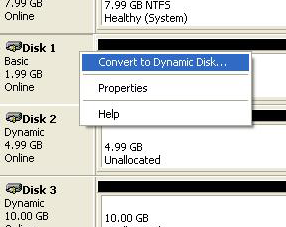
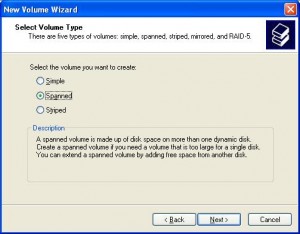
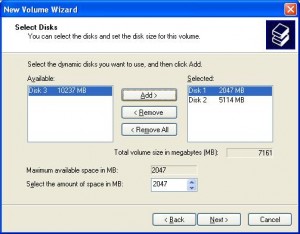
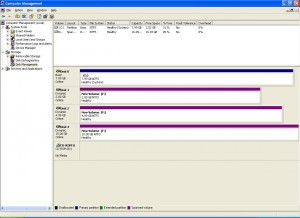










This is a form of software RAID using special drivers, and it is not necessarily faster than true software RAID.
What as up mates, how is the whole thing, and what you wish
Such runescape are excellent! We bring the runescape you will discover moment and so i really like individuals! My associates have got an twosome. I like This runescape!!!
SHINE BRIGHT LIKE A DIAMOND