Gmail just announced its new smart tabbed inbox system for desktop and mobiles on their quest to unify the design of all google products and services across different platforms . The new inbox will automatically sort your emails into different groups as Primary which will include all the emails people sent you directly, Social which includes all your mails from the social websites like Facebook Orkut LinkedIn, Promotions which is the spamy mail that wasn’t filtered and Updates and Forums.
Gmail has started rolling this feature out in a big way. It may be already present in your Gmail account. To activate it all you need to do is to click on the gear icon on the top right side of your screen and go to Configure Inbox. Here you can choose from different in boxes you want to sort your mail into.
Incase you do not like Gmail sorting your mail you can also revert back to the original mail box by simply unchecking the different smart tabs in Configure Inbox menu.

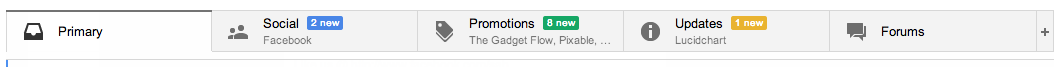








万年筆 使い方
Ветеран труда без наград Ветеран труда без наград – это зачастую незаметные герои трудового фронта чьи заслуги возможно не были отмечены громкими званиями и орденами но чей вклад в развитие экономики и социальной сферы неоценим. Длительный стаж добросовестная работа профессионализм – вот их главные отличительные черты. Несмотря на отсутствие формальных наград государство и общество должны признавать и уважать их достижения обеспечивая доступ к социальным льготам и поддержке соответствующим их трудовому вкладу.