 Google has extended its voice search from android to PC.
Google has extended its voice search from android to PC.
If you want to add Google voice search to your PC you just need to follow a few simple steps:-
- Download/Upgrade the latest version of Google Chrome.
- Then we need to download the Voice Search extension. To do that click here.
Once done Now open Google and you will be able to see an icon like this ![]() at the end of the search bar. Click on it and speak to search.
at the end of the search bar. Click on it and speak to search.
For any queries feel free to post a comment .

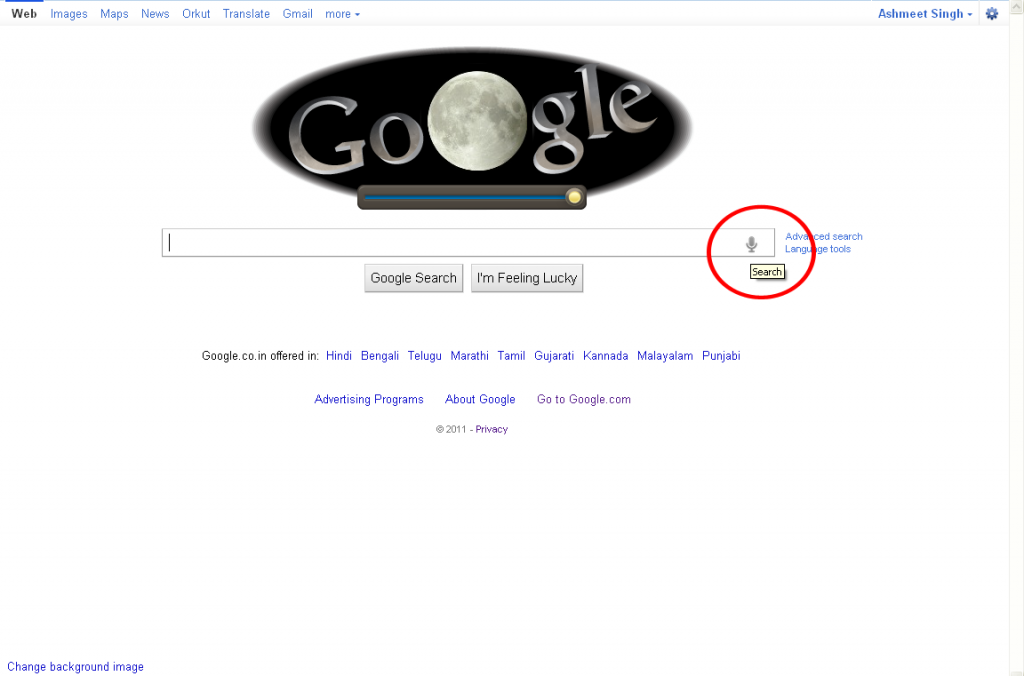

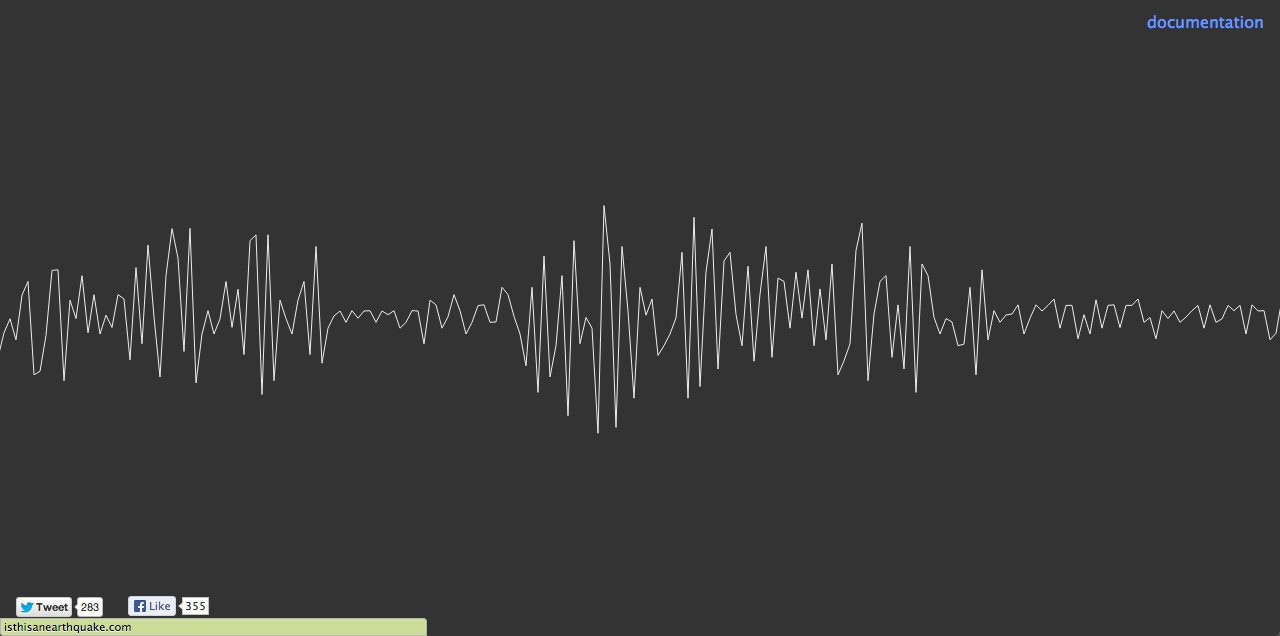






terimakasih postingan ini terlihat baik saya harap kalian bisa menghasilkan artikel
seperti postingan ini karena artikel tersebut sangatlah membantu,
aku akan membookmarknya, & terimakasih bagi kamu yang sudah mau
berkunjung blog aku di arenasbobet.org
Please let me know if you run into anything. I truly enjoy reading your blog and I look forward to
You compel ought to an dazzling ability to set engaging content crypto gambling game.
Every paragraph was a captivate to read Thank you play crypto gambling game.