 The new YouTube player is equipped with a lot of new features. One of them is the introduction of new keyboard shortcuts. I you are a keyboard freak like me and operate your system through the keyboard only this is going to be really cool for you.
The new YouTube player is equipped with a lot of new features. One of them is the introduction of new keyboard shortcuts. I you are a keyboard freak like me and operate your system through the keyboard only this is going to be really cool for you.
First of all the tab button is a good option. It let’s you navigate through all the different components of the player.
But if you want specific keys for doing specific job then those are as follows.
Space : Pause/Play,
K : Pause/Play,
← : Skip 2 seconds backwards,
J : Skips 2 seconds backwards,
→ : Skips 2 seconds forwards,
L : Skips 2 seconds forwards,
↑ : Increases the volume by 10%,
↓ : Decreases the volume by 10%
fn + → : End of the video,
fn + ← : Beginning of the video
Hope this helps you. If I messed some shortcut please leave it as a comment.

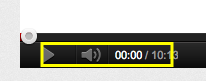

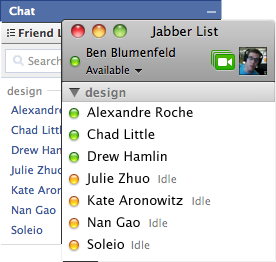







Recent Comments