 Planing a road trip with friends is a fun thing but not for the person who is driving the car and has to make an ideal route for the journey picking up and dropping every one in the least time.
Planing a road trip with friends is a fun thing but not for the person who is driving the car and has to make an ideal route for the journey picking up and dropping every one in the least time.
Google Maps on every android device should solve this problem but it does not allow you to add more than 2 places, a start point and an end point. Which might be uncomfortable if you have to make multiple stops on your way.
The best way to do that without shifting between apps and bolting your phone with useless software is to plan your trip on desktop. Google Maps allows you to add multiple stops on your route and will give you the best route with least of the traffic.
Irrespective of the face that your Mobile Maps app cannot add multiple locations it sure can read one. So all you have to do is once the route is planed on the desktop click the small gear icon on the bottom right of the screen .
Then go to Share and Embed and email the link that you see over there to your self.
Now continue on your mobile. Open the link in your maps app and it will navigate you through the entire route.

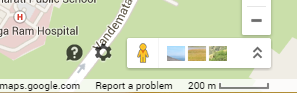
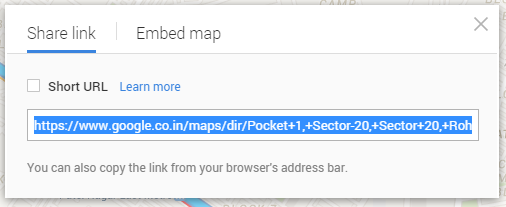
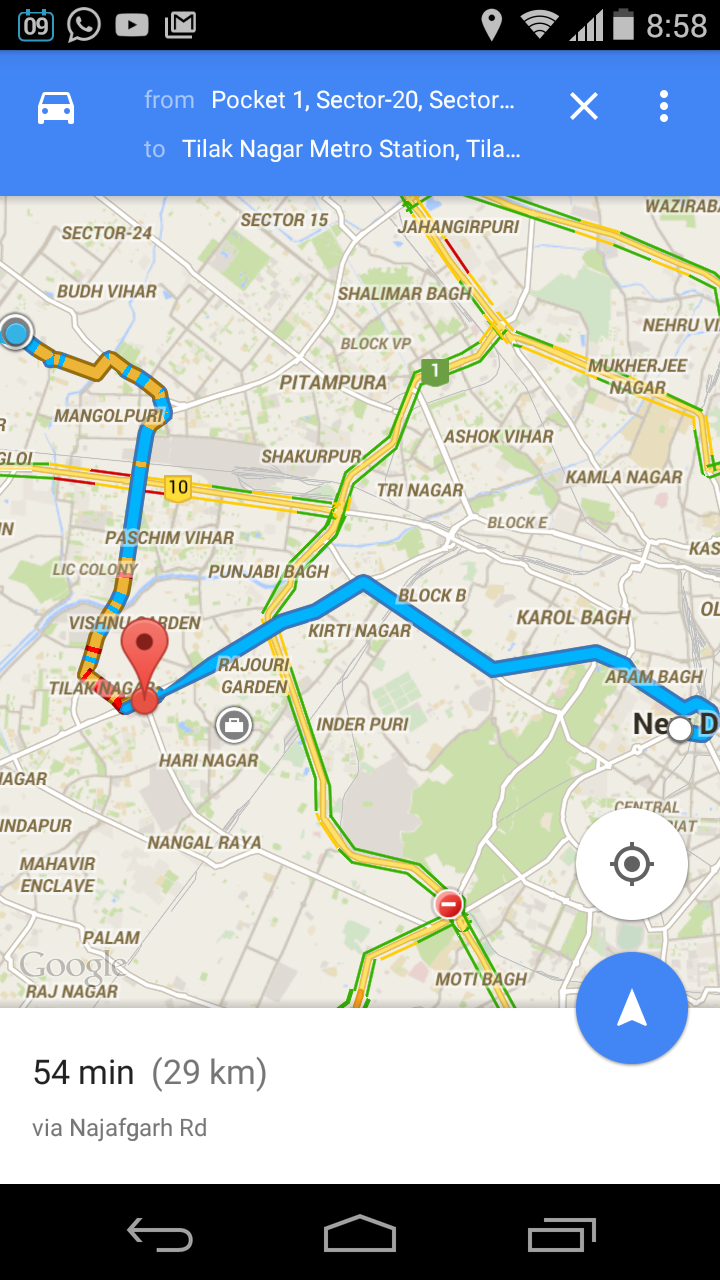








Nice one! been looking for this. thumbs up
Why is this not a feature of Google maps on android?
I Tried all of these steps and they still do not work. It still only shows a route from beginning point to end point. This is EXTREMELY frustrating and makes this app completely useless to me.
It does work. The application shows only the first two points, but if you start navigation, it shows and navigates the FULL route
I am going to try this today. It looks like it loaded in the phone and is showing the entire route. Great idea.
Not as useful as it could be. The phone app brings up the route, but there’s no option to start navigation. All you end up with is a map that shows your stops marked on it. A good idea undone by poor execution.
And if you come back to the route midway, it directs you to the beginning. Pretty stupid.
I can’t believe that Google dud not put a option when creating android app to add stops along route . Point a to point b and every time I need to find a place along the way I have to stop that route and enter a new destination, and then do the original route back over again. Alot of tines when I ask for a destination after I am already in route some where it tries to send me in the direction from which I just came the opposite direction of where I am heading. Seems to me google could have put in a little more work when creating there app. Google quit being lazy and get to work
Great share Ashmeet, thanks a lot. It worked very well, just I had to investigate more to find link (as there was no gear icon in my browser Google Chrome) so I used menu option which comes in form of PAN and I got option to share link. And again I was not sure how to open this link in Google map, but finally I was able to open it by putting link in google search bar and then selection google map app when prompted.
Brilliant stuff Ashmeet. Works perfectly.Thanks for sharing. Saved me a lot of hassle. I also can’t believe Google would leave out such a needed option for off route destinations.
U can see the full route with route points in the app. But navigation will stop after first route point. Tried this on several of my trips.
I thought they’ll add this feature at least in the recent update. But disappointed.
What a royal pain! The whole point of having it on my phone is so I don’t have to use my computer…can’t change routes easily either. Very disappointed in this app…
Google Maps on my desktop no longer has option to add more than one destination. Where is the option? This is crap. I can’t believe they have gotten rid of such an important feature!
WHERE do you have option to add destination??
I want to get direction to visit multiple destinations on my mobile MotoE without help of desktop.If it is impossible with google.maps, then which site may be useful to me for this purpose ? How ?
Helpful info. Lucky me I found your site unintentionally, and I am stunned why this coincidence didn’t took place earlier!
I bookmarked it.
OMG GOOGLE! If this were the 1990’s I’d be saying, “great app guy’s “! … Come on, this is a bloody joke!
How to add multiple roads in google map API ?
Please show me a way to get a perfect path for multiple destinations on google maps with pc and mobile both
try https://mapped.me
i found a nice tool which allows you to create waypoints even on google maps app for android and ios: https://mapped.me
What a crap app Google. Can’t add legs on Android, wtf?
It’s remarkable designed for me to have a site, which is helpful for my experience.
thanks admin
Hi, everything is going well here and ofcourse every one is sharing information,
that’s genuinely fine, keep up writing.
Sweet blog! I found it while browsing on Yahoo News.
Do you have any suggestions on how to get listed in Yahoo News?
I’ve been trying for a while but I never seem to get there!
Many thanks
Truly noo matter if someone doesn’t understand after that its uup to other viewers that they will assist, so here itt takes place.
myhomepage – ωριαια αστρολογια (Fontpro.com)
Wow, that’s what I was seeking for, what a stuff!
existing here at this blog, thanks admin of this site.
What i don’t understood is in fact how you are not really
much more neatly-favored than you might be right now.
You’re so intelligent. You recognize therefore significantly in relation to this subject, produced me for my part imagine
it from numerous various angles. Its like men and women are not involved unless it is one thing to
accomplish with Lady gaga! Your individual stuffs nice. All the time deal with it
up!
What i don’t understood is in fact how you are not really
Great post. I employed to become checking rerllaguy this blog and I’m inspired! Quite useful details specially the remaining phase I care for this kind of info lots. I was in search of this certain details for a extremely long time. Thanks and fantastic luck.
F*ckin’ tremendous issues here. I’m very satisfied to peer your post.
Thanks so much and i am taking a look forward to touch you.
Will you kindly drop me a mail?
it from numerous various angles. Its like men and women are not involved unless it is one thing to
accomplish with Lady gaga! Your individual stuffs nice. All the time deal with it
Pretty! This was an extremely wonderful post. Thanks for
providing these details.
Dla takich Artykulów lubie czytac ten portal
Hi great website! Does running a blog like this take a great deal of work?
I have very little expertise in coding however I was hoping to start my own blog soon. Anyways, if you have any recommendations or
tips for new blog owners please share. I know this is off topic nevertheless I just
wanted to ask. Thanks a lot!
of course like your website but you have to test the spelling on several of your posts.
Several of them are rife with spelling issues and I to find it very bothersome to inform the reality however I’ll
definitely come back again.
Nice post and blog
http://nontonsub.com
Howdy! Do you know if they make any plugins to protect against hackers?
I’m kinda paranoid about losing everything I’ve worked hard on. Any suggestions?
Good post. I learn something new and challenging on sites I stumbleupon everyday.
It will always be useful to read through articles from other
writers and practice something from other websites.
Excellent beat ! I wish to apprentice while you amend your web site,
how can i subscribe for a blog web site? The account aided me a acceptable deal.
I had been a little bit acquainted of this your broadcast
provided bright clear idea
What’s up, its nice post about media print, we all be aware of media is a enormous
source of information.
You are so awesome! I don’t think I’ve read
through anything like that before. So wonderful to discover somebody with unique thoughts on this
subject matter. Seriously.. many thanks for starting this up.
This web site is something that’s needed on the internet,
someone with a little originality!
I would like to say that this blog really convinced me to do it! Thanks, very good post.
From my mobile phone, when clicking the link contained in the mail, the only option that appears for opening the link is Google My Maps in the browser. Cannot navigate and get driving instructions from Google My Maps.
What Maps Navigation App are you using that will accept the link containced in the email?
Paragraph writing is also a fun, if you be familiar with afterward you can write otherwise it
is complex to write.
I like the helpful info you provide in your articles. I’ll bookmark your blog and check again here regularly.
I’m quite certain I’ll learn a lot of new stuff right here!
Good luck for the next!
thanks for the info
I would like to say that this blog really convinced thanks for the information
I got this web site from my buddy who shared with me on the topic of
this website and at the moment this time I am browsing
this web page and reading very informative content at this place.
Valentine Week List 2019 love day in February
Happy Anniversary Wishes Happy Anniversary Messages for Husband/ Wife
Best digital marketing course in Faridabad Webhelpy is the best digital marketing training provider
Happy Maha Shivratri Date Maha Shiv Ratri Wishes Images 2019 pooja vidhi
SEO training in Faridabad Webhelpy is the best place to learn SEO
The best astrology consultation in delhi ncr
Best tarot reader in India
online Astrologer in Delhi NCR
Aroma Training in Delhi NCR