
Macbook Pro 13″ comes with a default resolution of 1280 X 800 which is smaller than most of the smart phones out there. Even smaller than its cousin Macbook Air 13″ which boasts a resolution of 1440 X 900. Well the only reason being Apple installs low-grade screens in Macbook Pro. As the Macbook physically has only 1280 X 800 pixels on it you cannot actually change the resolution of the screen as physics does not allow it. But if you are clever there are ways around it. If you can’t change the resolution of the screen you can certainly scale it to a higher resolution of same aspect ratio.
To increase the resolution of Macbook Pro all you would need id SwitchResX This software installs in your System Preferences. To add a new resolution, I would prefer 1440 X 900, Open SwitchRexX from System Preferences. Goto Color LCD -> Custom Resolution. At the bottom you would see a “+” sign. Click on it and select Scaled Resolution from the menu. Enter the resolution 1440 X 900. You would need to restart your computer to apply the settings.
Once restarted again open System Preferences go to Displays and select Scaled. The new resolution would be available there select it and you would have an increased resolution on MacBook Pro 13″

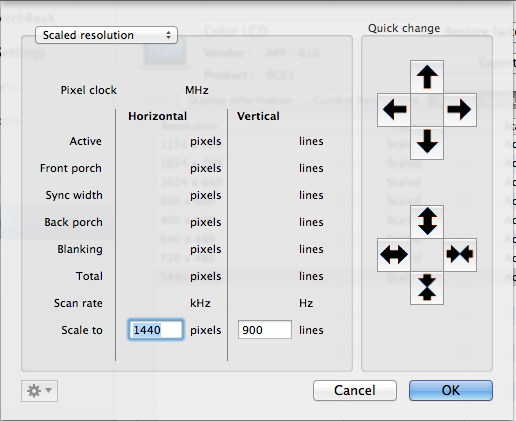
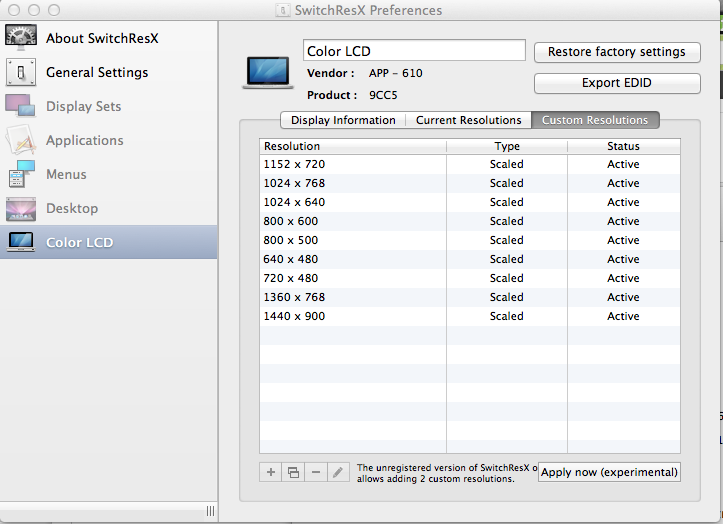
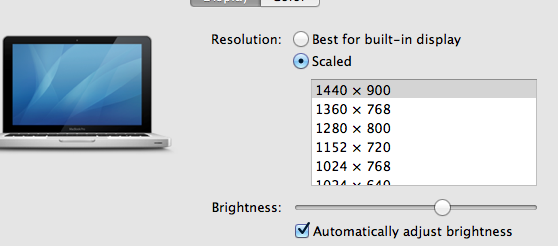






Don’t install this program. It will give you some many problems. And even your monitor will turn black.
Astrology Training in Faridabad Best astrology institute in faridabad Astrology Classes Course Training Education
Wohh precisely what I was searching for, regards for putting up.
Yeah bookmaking this wasn at a high risk conclusion great post!
When someone writes an paragraph he/she keeps the idea
wow, awesome blog article.Really looking forward to read more. Really Great.
Thanks for this very useful infaormation